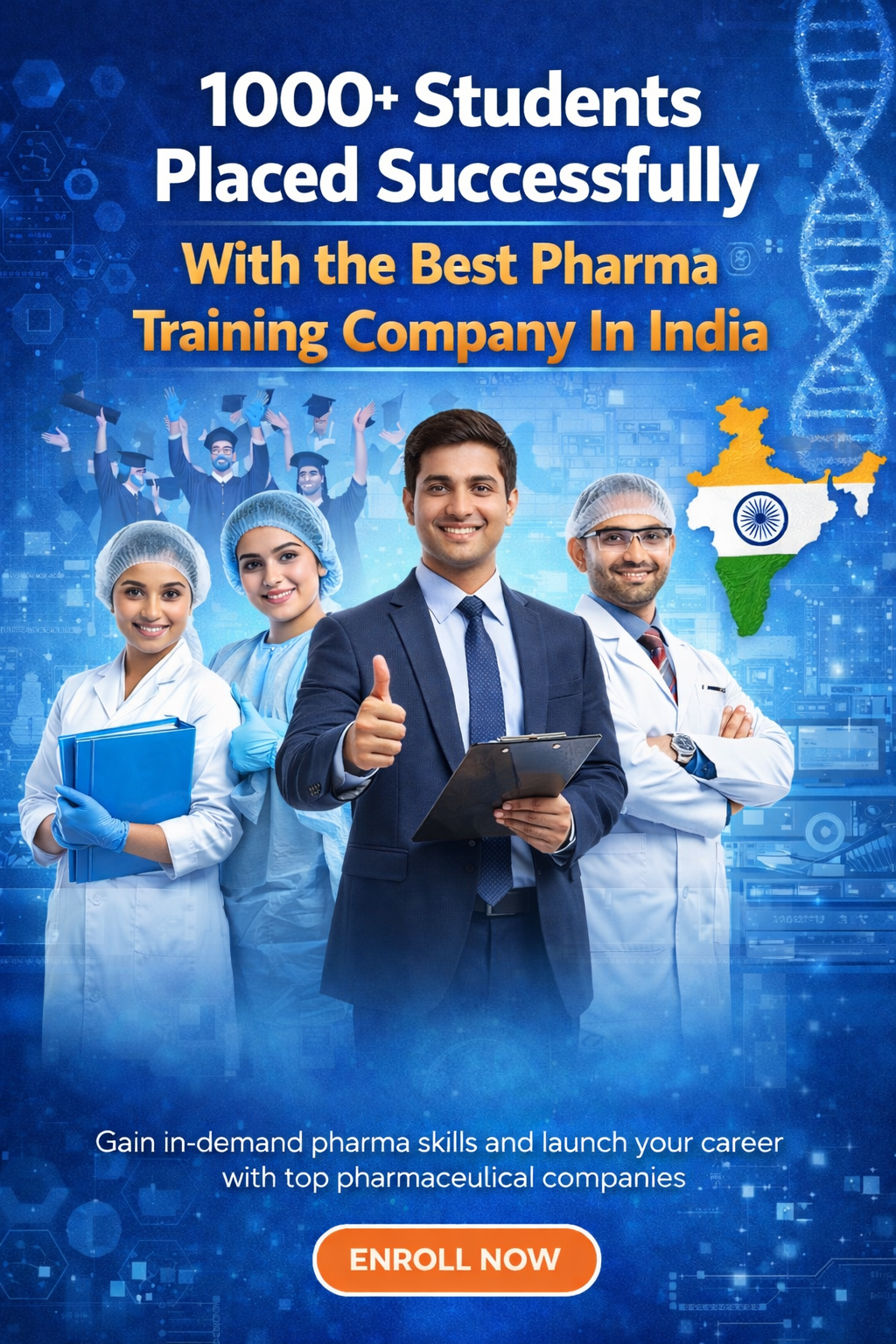One important component of compliance with the regulations in the pharmaceutical industry is Computer System Validation (CSV). A computer system handling product quality, addressing safety concerns, or managing regulated data, such as an ERP, LIMS, MES, or clinical records system, must undergo a rigorous validation process. Important agencies such as the FDA, EMA, and CDSCO have established strong rules, and CSV is necessary to demonstrate that these computer systems operate regularly, correctly, and in accordance with approved criteria.
CSV has changed over the years. It used to involve heavy paperwork and simple checklists but now uses a risk-based, lifecycle model. The practice now blends Computer Software Assurance (CSA), AI solutions, and automated steps. Updated CSV not only makes compliance easier but also boosts workflow efficiency, limits errors, and shortens timelines for product launches. Keeping up with new global rules is essential for businesses and workers in the pharmaceutical field.
This guide explains the CSV stages, regulatory guidelines, CSA concepts, use of AI, risk analysis, documentation, common problems, career paths, and recommended methods.
What is Computer System Validation (CSV)?
CSV is impossible to understand without knowing its fundamentals, purpose, and benefits to compliance and product safety.
CSV is a formal process used to demonstrate that computer-based systems consistently function as expected and comply with detailed regulations. CSV is different from basic testing. It involves careful planning, full documentation, actual test runs, and ongoing maintenance checks. This structured method forms a full compliance system.
Key Points:
- Validation vs. Verification vs. Qualification: Validation ensures that a system is performing as intended; verification ensures that the system is being developed in the proper manner; qualification ensures that everything is installed and operating correctly.
- Goal: The mission and vision are to ensure patient safety, secure data, and adhere to the regulations set out by regulators.
- Scope: Coverage of software, cloud services, laboratory equipment, manufacturing equipment, and clinical data tools.
If these main ideas are clear, experts can handle CSV in a step-by-step way, so all relevant systems stay both compliant and effective.
Regulatory Landscape Governing CSV
Rules governing pharmaceutical validation are based on global standards. Navigating guidelines from bodies such as the FDA and the EU is vital for professionals.
Key Regulatory References:
- FDA 21 CFR Part 11: Annex digital records, electronic signatures, audit history and system security.
- 21 CFR Parts 210 & 211: Pay attention to Good Manufacturing Practices (GMP), in order to guarantee the quality of products.
- EU Annex 11 & Annex 15: European advice for computer systems and their validation.
- GAMP 5 outlines a risk-based approach to validating systems.
- ICH guidelines Q7, Q9, Q10: Deal with quality frameworks, risk strategies, and ways to check processes.
Differences between FDA and EU:
- FDA prefers a risk-focused, ongoing validation process.
- The EU stresses the need for extensive paperwork and regular, detailed checks.
- Companies that operate globally must comply with both sets of rules, often blending them in how they conduct their CSV.
By understanding these standards, validation staff can ensure their organizations remain compliant and prepared for audits, thereby reducing problems and avoiding regulatory action.
CSV Lifecycle – Step-by-Step approach
CSV is designed to follow a clear lifecycle, starting from planning and ending with regular reviews. One phase underpins the other to maintain systems in a safe and reliable condition.
Step 1: Planning and Risk Assessment
Start with the list of user requirements (User Requirements Specification, URS), the level of criticality of the system, and perform a risk analysis. Identify the potential effect of the system on quality and patient safety.
Step 2: Functional & Design Specifications
Prepare documentation of the system’s functions and setup, including inputs, outputs, and controls, as per the design. Ensure that they align with the requirements of regulators.
Step 3: Installation Qualification (IQ)
Ensure that all software and hardware are installed properly and in the right place, the environment is suitable and that everything can be tracked.
Step 4: Operational Qualification (OQ)
Test the system to ensure it operates under deterministic conditions. Try out things like warning alarms and security steps. Write down any differences and actions taken to fix them.
Step 5: Performance Qualification (PQ)
Demonstrate that the system can handle day-to-day use and manage normal workflows effectively.
Step 6: Change Control & Re-Validation
In case something is changed, such as an update or hardware replacement, review risks, re-test (where necessary) and document everything for compliance.
Step 7: Periodic Review & Continuous Monitoring
Conduct frequent audits, key performance tracking, and continuual monitoring to identify issues at an early stage and get ready for inspections.
Computer Software Assurance (CSA) Approach in CSV
New rules mean the focus is moving from old CSV methods to Computer Software Assurance (CSA). CSA prioritizes testing based on risk and system impact, downplaying the need for excessive paperwork.
CSA works with CSV by focusing the most attention on high-risk tasks, saving time on areas with lower risk, and utilizing automation to assist. This aligns with the FDA’s new rules from 2025, which streamline validation and simplify audit checks.
Key Elements of CSA:
- Risk-Based Focus: Rate each software function based on how it could influence safety, data, and legal compliance.
- Outcome-Oriented Testing: Test the most important, quality-linked tasks instead of creating numerous documents.
- Integration with AI/Automation: Utilize intelligent tools for repeatable checks and to identify issues.
- Regulatory Alignment: The FDA and other global bodies now accept CSA, so you may not need as many documents as before.
By shifting to CSA, pharmaceutical companies can work more efficiently, reduce expenses, and meet compliance needs while ensuring reliable systems.
Technical Considerations in Computer System Validation (CSV)
Technical details are crucial in every pharmaceutical CSV project. Mastering the technical side helps teams establish robust CSV methods and identify weak spots early.
• Hardware and Infrastructure Requirements
CSV starts with a stable setup of computers and networks. Success depends on servers, workstations, and other devices being dependable and fast. Gaps or failures can disrupt everything.
Key technical considerations:
- Hardware, software, and operating systems must work together smoothly.
- Backup and fail-safe features help ensure data security.
- Reliable networks—speed, a steady connection, and safety measures—are needed.
- Proper environment controls for equipment, such as managing heat and dampness.
• Software Design and Architecture
Software systems form the core. A good design makes sure user needs and rules are met. A strong structure helps prevent breakdowns and allows for updates without compromising compliance.
Considerations:
- Modular setups isolate important features.
- Use versioning to track every edit or fix.
- Make sure software works with common databases and links up smoothly with other systems.
- Follow accepted coding and record-keeping rules.
• Data Integrity and Security
Drug regulators are strict about data being real and uncorrupted, as problems can harm patients or violate laws. Effective systems maintain accurate, easily accessible, and private information.
Key considerations:
- Apply ALCOA+ principles—Attributable, Legible, Contemporaneous, Original, Accurate; plus Complete, Consistent, Enduring, and Available.
- Use role-based access for security.
- Keep audit trails for all important actions.
- Encrypt private data for safety.
- Regularly check for security holes and update patches.
• System Interfaces and Integration
Most pharmaceutical systems integrate with other tools, such as LIMS, ERP, or MES. Ensuring a safe and dependable data flow between these systems is a primary technical goal.
Considerations:
- Plan how data will transfer from one system to another.
- Check the links to stop records from being lost or damaged.
- Line up timestamps on all entries for proper records.
- Make sure data can be shifted instantly and reliably.
• Configuration Management and Change Control
Sustaining system health means strict control over setups and changes. Even small adjustments can make a significant difference in compliance.
Key points:
- Track every software or hardware detail.
- Test updates in a controlled setting before using them live.
- Establish procedures to undo changes if issues arise.
- Keep records of every change to tools, settings, and software.
• Backup, Recovery, and Business Continuity
Good systems bounce back from failures. Protecting CSV goals means planning for easy backups, solid data recovery, and business continuity in the event of problems.
Considerations:
- Choose how often to save backups and select the most secure methods.
- Use backup systems and off-site storage locations.
- Set disaster recovery plans and practice them.
- Regularly test, bringing back data to prove systems stay valid.
• Technical Documentation and Traceability
All technical information must be documented to pass audits. Documentation is evidence for compliance and guides future improvements.
Points to focus on:
- Maintain a traceability matrix that links each requirement, design step, test, and result.
- Store every record for configuration, setup, and operation.
- Retain logs for all changes or exceptions.
- Use version controls for every important document.
Such attention to these details ensures that computer systems within pharma remain strong, secure and compliant with regulations.
Common Challenges and Pitfalls in Computer System Validation (CSV)
Even with a solid CSV plan, some issues can still cause trouble with data safety, rule compliance, or system function. Knowing the typical problems helps teams prepare, prevent failures, and stay ready for audits.
Solving these problems early not only keeps things legal but also makes systems work more smoothly, improves efficiency, and increases safety.
-
Incomplete or Ambiguous User Requirements (URS)
If user needs aren’t clear at the start, trouble follows all the way through validation. Mistakes or missing details here lead to errors, wasted work, and more inspections.
Key issues:
- URS don’t have clear targets to measure.
- Skipped or misunderstood rules on compliance.
- Missing big steps in the business workflow.
- Stakeholders aren’t all on the same page about what the system should do.
Preventive approach:
- Get everyone together for detailed planning meetings.
- Involve the compliance, technical, and user teams immediately.
- Ensure requests align with subsequent designs, functions, and tests.
-
Inadequate Risk Assessment
Modern CSV relies on risk assessment, but many groups fail in this regard. Overdoing or missing steps creates extra work or gaps in compliance.
Pitfalls include:
- Treating each part as equally important, rather than focusing on key risks.
- Overlooking problems possible from code changes or new links with other systems.
- Not recording all safety steps or controls.
Best practices:
- Apply measurable methods, such as FMEA or HACCP.
- Group parts by their importance for safety and product quality.
- Keep reviews current as tech and needs change.
-
Poor Documentation Practices
CSV relies on complete and accessible records. Missing, bad, or unsigned paperwork causes issues with audits and leads to warnings.
Challenges:
- Lost signatures or missing approvals.
- Unclear testing steps or mismatched testing.
- Weak ties between requirements, system designs, and test results.
Recommendations:
- Adopt an electronic document system.
- Use sample templates and checklists to ensure you don’t forget any parts.
- Conduct internal reviews and audits before submitting any information to outside regulators.
-
Insufficient Testing and Validation Coverage
Missed or shallow testing at OQ or PQ lets system errors or data leaks slip through.
Common pitfalls:
- Test scripts fail to check all functions.
- No negative testing, such as checking what happens when the system receives a bad input.
- Skipping full workflow tests from start to finish.
Mitigation strategies:
- Write careful plans that tie every test back to what users need.
- Add tests for limits, mistakes, and heavy loads.
- Ensure that testing is signed off and reviewed by Quality Assurance.
-
Change Control and Revalidation Failures
Updates don’t end after launch. When hardware, software, or methods change, poor tracking and testing open compliance risks.
Pitfalls:
- Treating minor tweaks as harmless and not reviewing them.
- Weak or missing records on what changed and why.
- Late or ignored re-checking after updates.
Best practices:
- Always review changes for possible risks.
- Use a risk-based process to choose when a re-check is needed.
- Keep a comprehensive, checkable log of all changes and the individuals who approved them.
AI, Machine Learning, and Automation in Computer System Validation (CSV)
With the assistance of AI, machine learning (ML), and automation, companies can work more efficiently and with fewer errors in validation. They also increase the degree of control, such as satisfying stringent regulations, such as FDA 21 CFR Part 11, EU Annex 11, and GAMP 5. These tools identify patterns, detect potential problems beforehand, and reduce mistakes, thereby forming an automated system for validating thinking.
-
Role of AI in Enhancing Validation Processes
AI with ML and tasks like natural language processing can sort through big sets of data, find outlier patterns, and predict where problems might show up. This makes risk decisions more reliable and helps staff focus on real priorities.
Key applications include:
- Checking validation documents automatically for gaps.
- Flagging likely system faults before formal validation.
- Setting task priorities based on past data patterns.
Benefits:
- Lowers the amount of manual work and limits mistakes.
- Supports safe compliance and better audit scores.
- Lets teams watch system health constantly.
-
Automation in Test Execution and Reporting
Automation speeds up repetitive tasks in validation, such as running tests, gathering data, and producing reports, tasks that would otherwise consume staff time.
Key features:
- Auto-create test instructions and live logs.
- Display instant updates for results and unexpected readings.
- Create quick reports that link every test to user requests and technical functions.
Advantages:
- Moves validation forward faster.
- Keeps records formatted and ready for audits.
- Decreases reliance on staff and standardizes the work.
-
Predictive Analytics for Risk-Based Validation
Predictive analytics using AI helps identify which system components require greater focus, based on previous findings and measured risk.
Implementation approaches:
- Study old records of system activity and detected errors.
- Highlight modules that are likely to require more thorough checks.
- Track ongoing behavior to catch new or repeating risks.
Impact:
- Spreads resources intelligently.
- Cuts back on excessive or unnecessary work.
- Adds trust in company quality and readiness for checks.
-
Integrating AI in Continuous Monitoring
Many rules require companies to maintain a close, ongoing watch on validated systems. AI enables regular tracking without constantly putting pressure on staff.
Key elements:
- Instant notifications if problems or changes pop up.
- Live status boards showing compliance and overall system health.
- Automatic checks that flag needed fixes before issues grow.
Benefits:
- Improves following FDA and EU requirements.
- Supports quick fixing when issues appear.
- Lets teams get better with each review.
-
Challenges in AI and Automation Integration
Although benefits are real, merging AI and automation with CSV raises its own concerns.
Common challenges:
- Not all AI paperwork is currently trusted by regulators.
- Skilled individuals are needed to set up, operate, and oversee AI tools.
- Up-front expenses and the validation of AI tools are also verified.
Mitigation strategies:
- Treat AI software itself as something to validate.
- Carefully document how AI is used and where humans double-check its work.
- Set up regular checks to ensure the AI is performing as expected.
Tools, Templates, and Documentation in Computer System Validation (CSV)
Streamlining Computer System Validation relies on readily available tools, sample documents, and maintaining accurate records.
-
SOP Templates and Validation Plans
Standard Operating Procedures (SOPs) and written plans are central for CSV efforts. They lay out who does what, the reasons, and what counts as success. Having templates makes sure steps aren’t skipped and rules are always met.
Key points:
- SOP Templates: Provide set formats for qualifying, checking, and maintaining systems.
- Validation Plans: Map out each CSV task—how to judge risks, test methods, who’s responsible, and when steps will be done.
Benefits:
- Keeps all projects running smoothly.
- Shrinks the chance of leaving out important parts.
- Eases checks and audits with pre-organized files.
-
IQ/OQ/PQ Protocol Examples
Written instructions for IQ, OQ, and PQ are vital, giving workers a path for showing systems work as needed and follow the rules. Templates support teams in designing, running, and logging each part of the process.
Key components:
- IQ Protocols: Confirm correct setup, system versions, and suitable environments.
- OQ Protocols: Verify that systems operate as expected in normal use.
- PQ Protocols: Ensure daily use of the system matches intended results.
Benefits:
- Offers simple, clear instructions for validation tasks.
- Creates clear records ready for inspection.
- Makes sure system service can be repeated and followed.
-
Risk Assessment Templates
Forms for judging risks help team members find trouble areas fast. Templates align steps with the methods preferred by the FDA and EMA.
Applications:
- List each potential danger linked to software or hardware.
- Assign values showing how bad a problem could be, how likely it is, and how easy it is to spot.
- Lead the group to effective solutions and actionable steps.
Benefits:
- Makes risk calls simpler and more direct.
- Meets rules by showing smart risk actions.
- Problems were checked and handled in real time.
-
Electronic Validation Tools and Dashboards
Digital tools and dashboards are transforming how CSV is done, automating tasks, providing proof, and consolidating everything in one location. This enables teams to manage multiple projects simultaneously while remaining compliant.
Key functionalities:
- Run tests and save records automatically.
- Provide live dashboards for validating status and tracking events.
- Store and sort SOPs, instructions, and risk records in one spot.
Benefits:
- Removes most paperwork mistakes.
- Makes it easy to spot late projects or compliance gaps.
- Speeds up audits by having all files traceable and current.
Career Opportunities in Computer System Validation (CSV)
Workers skilled in CSV are in high demand in pharmaceutical, biotech, and medical device companies. Experience in validation enables companies to operate safely, stay prepared for audits, and maintain computer systems in optimal working condition.
CSV Specialist / Engineer
These employees plan, test, and log everything for validation. They ensure systems remain compliant and collaborate with QA and IT teams.
Validation Lead / Manager
Leads are responsible for all validation work, supervise risk reviews, IQ/OQ/PQ activities, and ensure compliance with global regulations.
Computer Software Assurance (CSA) Expert
CSA professionals handle risk-focused validation, aim to write fewer documents, and use AI and robots to help with tasks.
Quality Assurance (QA) Analyst
QA staff track validation records, identify gaps, and assist in resolving compliance issues, ensuring systems comply with all necessary rules.
Regulatory Compliance Specialist
Experts in these jobs stay up-to-date with global regulations, guide the approval process for systems, and maintain records for audits.
Clinical Systems Validation Professional
These workers handle validation for clinical systems, such as EDC and LIMS, ensuring that records are complete, trackable, and meet clinical needs.
CSV Trainer / Consultant
Trainers and consultants teach teams the best practices for validating, utilizing CSA, and building reports, thereby supporting audit preparation and improvement.
IT Validation Specialist
This role validates key business systems and utilizes automated tools, working closely with QA and business teams to ensure compliance.
Best Practices for Pharma Companies in Computer System Validation (CSV)
Good practices help companies stay compliant and efficient while reducing errors. Reliable validation makes systems stronger and helps inspections go smoothly.
Lifecycle Approach Adoption
Following a system’s lifespan from design to operation means every part is documented and follows the guidelines set by the FDA and EU. This helps with compliance for the full length of the system’s use.
Risk-Based Validation
Focusing checks and effort on high-risk systems ensures patient safety, data, and product quality. It also saves time and resources on lower-risk parts.
Training Programs for Employees
Strong training keeps teams current with the latest rules and methods. Ongoing learning helps avoid mistakes and prepare staff for audits or system changes.
Regular Audits and Continuous Monitoring
Auditing and monitoring can help identify catch problems early, prevent future gaps, and ensure systems run properly. This makes it easier to stay up-to-date with regulations and maintain data quality.
Conclusion
Computer System Validation (CSV) is crucial in the pharmaceutical industry for ensuring product safety, protecting individuals, and meeting global compliance standards. With the rise of CSA, AI, and stricter regulations from the FDA and EU, it is now more crucial than ever for workers to stay up-to-date with new methods and technologies.
Pharma Connections offers a full package for learning CSV, including hands-on classes, current case studies, and a focus on CSA. This helps people acquire the skills they need to meet modern regulatory requirements. Pharma Connections not only provides education but also offers smart career advice and support to help individuals find long-term jobs in the pharmaceutical, biotech, and medical technology sectors.
Workers looking to build a solid career in CSV can benefit from teaming up with Pharma Connections, making growth, compliance, and career success easier.
FAQs
- What is computer system validation in pharma?
CSV in the pharmaceutical world ensures that computer systems used for manufacturing, testing, and managing drugs function effectively, yielding consistent and safe results. This process aligns with FDA, EU, and other global regulations, ensuring quality, data security, and patient safety throughout the planning and use of systems.
- How does CSA differ from traditional CSV?
CSA brings a risk-focused approach to validation, focusing on key functions rather than producing numerous documents. Unlike the old CSV method, CSA utilizes automation and intelligent checks to enhance efficiency and meet compliance, while eliminating unnecessary paperwork and facilitating more flexible system configurations.
- What are the key phases of the CSV lifecycle?
Usual CSV steps include Planning, User Requirements Specification, Functional and Design setup, Risk Review, Installation Check (IQ), Operation Check (OQ), Performance Check (PQ), and steady Monitoring. Each keeps systems on target, legal, and their data in order.
- Which regulations govern CSV in the pharmaceutical industry?
Many rules govern CSV, with the most common being FDA 21 CFR Parts 11, 210, and 211, as well as EU Annex 11 and the GAMP 5 standard. These demand strong data protection, patient safety, and proof that systems are fit for use and ready for inspection.
- How can Pharma Connections help me advance in my career in CSV?
Pharma Connections offers targeted training for CSV and CSA, up-to-date hands-on learning, and timely rule updates. They help workers prepare for interviews, find jobs, and develop valuable skills to succeed in careers in the drug, biotech, and medical technology industries, ensuring steady professional growth.
 Demos
Demos  Colors
Colors  Docs
Docs  Support
Support